
EffecTV: an old-school real-time video effect processor.
PUPTV
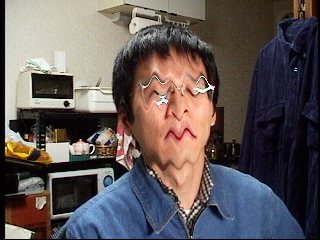
Description
"PUP" comes from "Partial Update". As the name implies, PUPTV updates certain part of an image from the input every frame. The technique of partial updating is used by 1DTV already, but PUPTV has various "update patterns" and the result are very different from 1DTV.
Every update pattern has its own parameter. Basically it is the number of pixels updated at a frame. You can increase or decrease the parameter by pressing <Insert> or <Delete> key.
Control
| Key | Result |
|---|---|
| 1 | Horizontal PUP |
| 2 | Vertical PUP |
| 3 | Diagonal PUP |
| 4 | Dissolution PUP |
| 5 | Random PUP |
| 6 | Raster PUP |
| <Insert> | Increase the parameter. |
| <Delete> | Decrease the parameter. |
| <Space> | Refresh the screen. |
Author
Kentaro Fukuchi